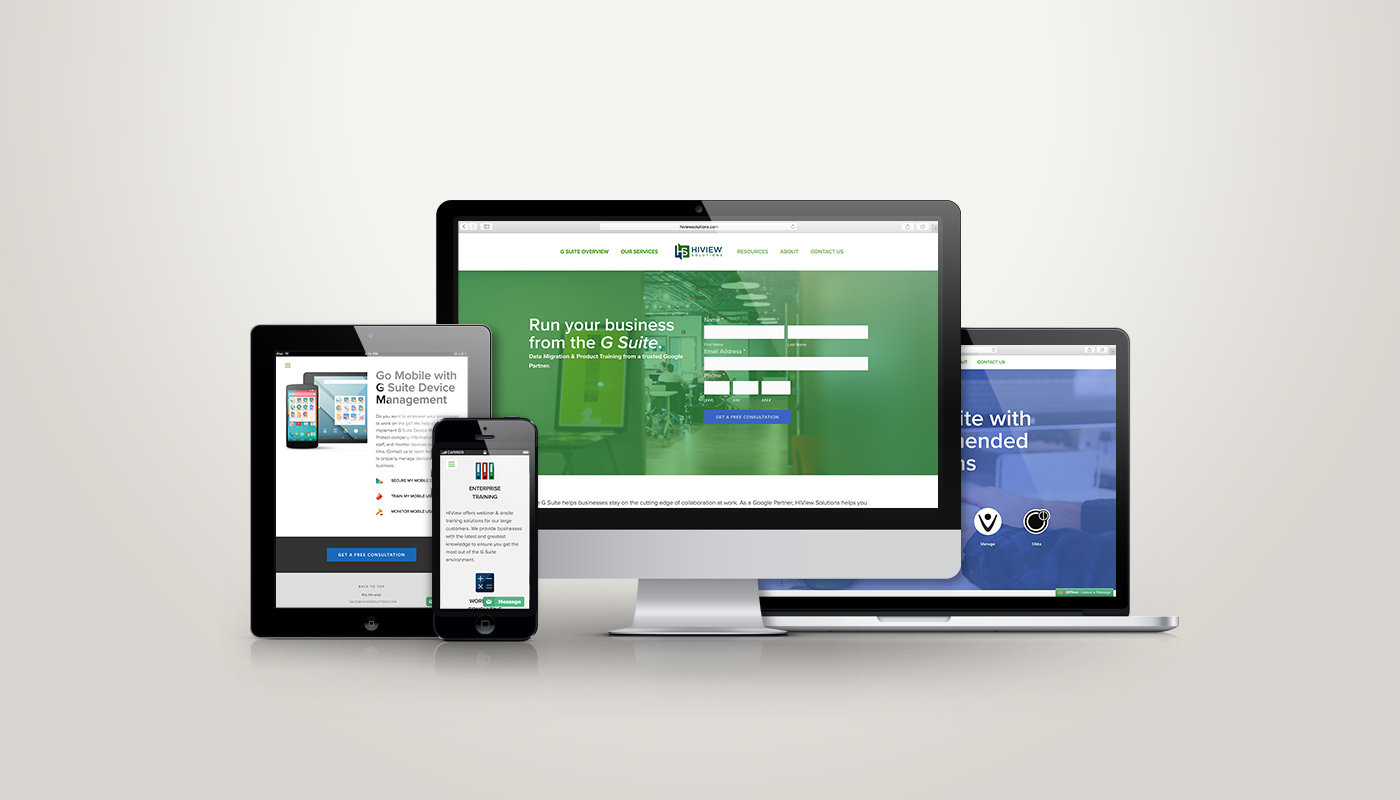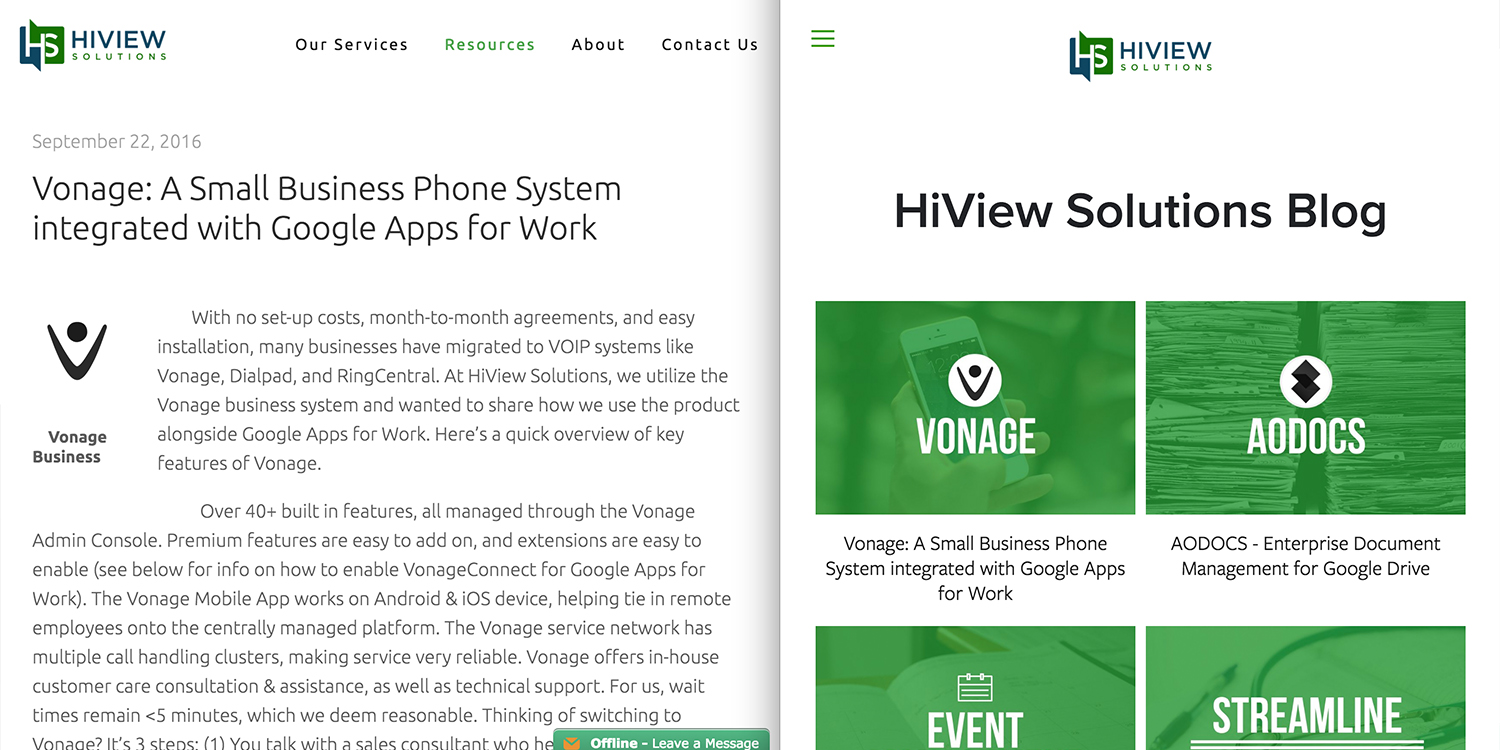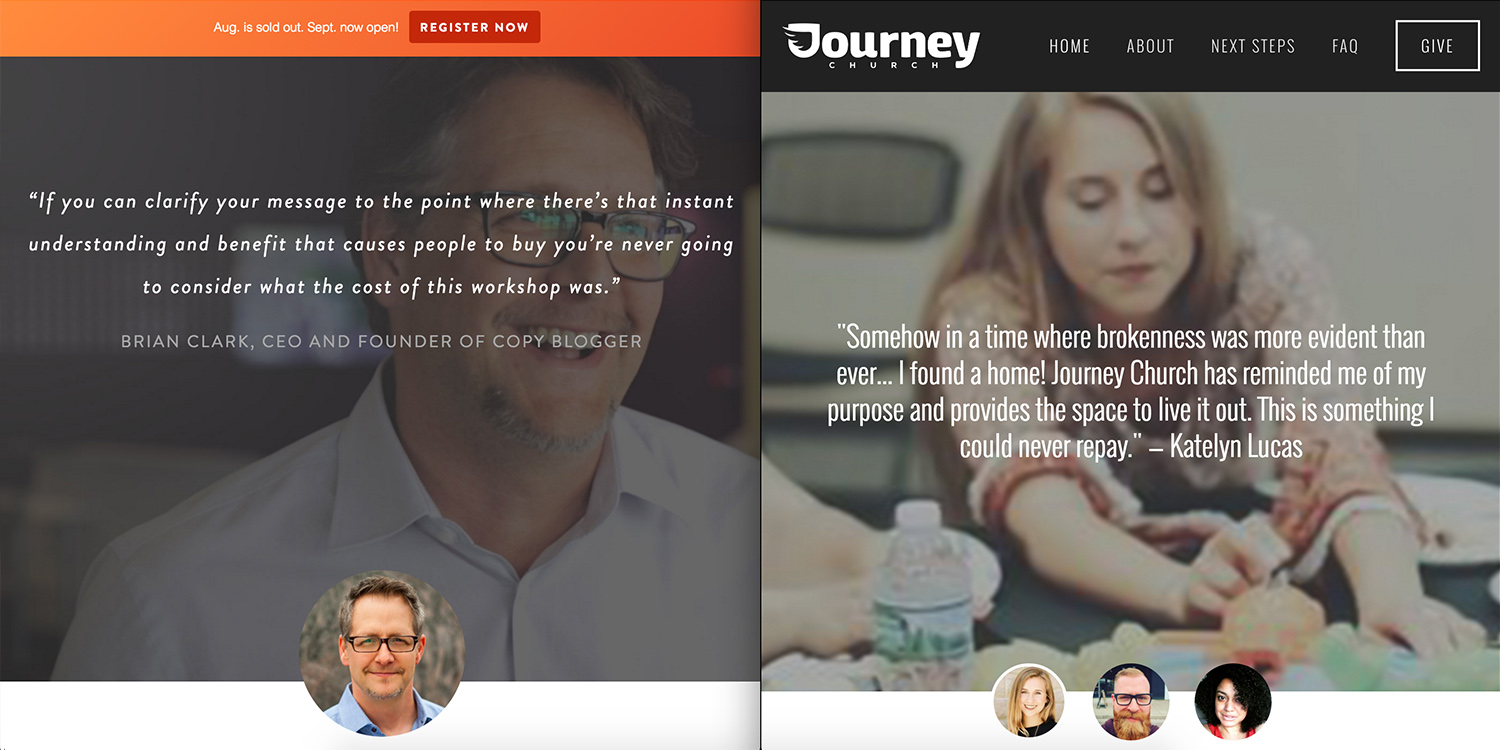Hello and welcome to a ConnectionMade Design project recap. My name is Andy and I want to take a moment and walk you through one of our Squarespace design projects. It's my hope that you find these project recaps a source of inspiration for your own Squarespace projects.
The Introduction
Miles, from HiView Solutions, reached out to me in need of some help with customizing and making his Squarespace website look like those who were offering the same service, but making upwards of $1,000,000/yr in revenue. He had put his Squarespace site together, but couldn't get it to portray professionalism at a high-level. After viewing some of his competitor's websites, we discussed what they did well and how we could match, or even exceed, what they were doing.
The Needs
- Make the design look high-level and professional.
- Organize content in very "consumable" sections.
- Make icons uniform in size across all screen sizes.
- Design a robust footer that stands out and is very functional.
- Come up with an easy, low-cost system for reproducing the look of blog post graphics.
The Squarespace Template
Fulton: http://fulton-demo.squarespace.com/
The Outcome
Miles is thrilled with how his site turned out! He feels like the site far exceeds his expectations and gives him equal footing with those who are offering the same sort of services.
As soon as the new homepage loads, it feels and looks high-level and professional. There's a call-to-action form over the main banner, which compared to the old one, fits with the brand and industry that HiView Solutions is in. Also, as you scroll down, content is broken up into separate sections. This provides visual interest and increases the likelihood that someone will engage with the content.
Having style and size uniformity with icons will negatively or positively impact the overall design of a webpage. Icons should enhance and complement the content they are coupled with, so if they are displayed awkwardly, they become more of the focus. Before we tweaked the look, size and layout of the icons, it was a hot mess! It's especially important to watch icon sizes when the website is displayed in a single column, like on a mobile phone.
One thing that we noticed while researching other websites in HiView Solutions' industry was the robust footers they used. The goal for us was to create something that felt "big" without being cluttered. We wanted this area to be very helpful and functional to those viewing it.
We wanted to set up Miles with the ability to maintain his site at a high-level. One area that this can often breakdown when we are not involved with regular, on-going upkeep, is in the uniformity of graphics. Much like icons, size and style are important here. So, we introduced Miles to Canva. Canva is a free, web-base design program. We were able to create the blog post thumbnails using Canva, and share the project file so Miles can duplicate what we did.
Closing
I hope you find some ideas and inspiration for your own Squarespace project from this recap. If you want to find out some more about this project, check out the video below. If you have any questions, or would like help designing your Squarespace website, please, reach out.